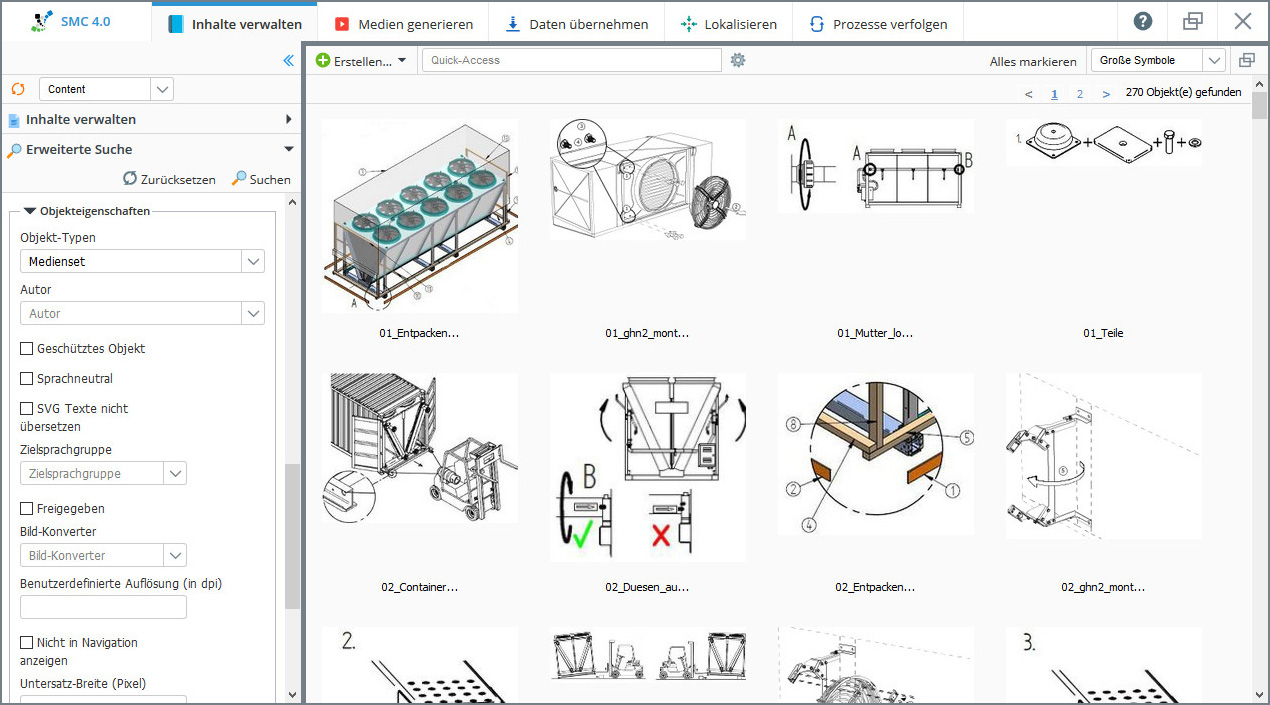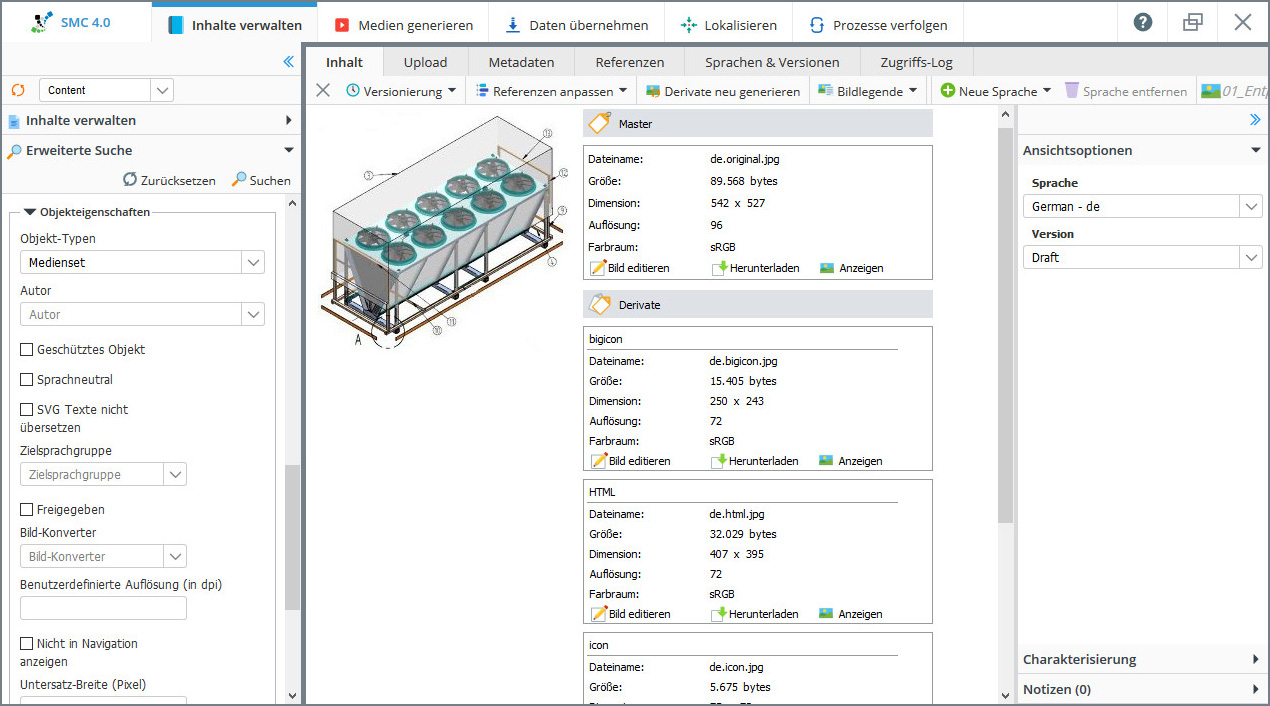Intelligent media asset management
The conversion processes can be grouped together and configured by means of the editing system's user interface. Advantage: Conversions that require significant computation resources are only carried out during check-in and updating, and are not repeated each time media is produced. This makes the production of output media extremely fast.
Possible types of media in the Media Asset Management
What would media management be if it could only manage static images and graphics? Certainly not up to date. For this reason, we are continually extending the media management to include new media assets. A few examples are listed below:
- Raster-based formats: JPEG, TIFF, PNG, EPS, JPG, PDF, GIF (animated or static)
- Vector-based formats: SVG, EPS, PDF
- Moving-image formats: SWF, FLV, MP4, Adobe Edge Animate
- Extensions in the support of videos: webm, ogg, mp4, WebVTT-compatible text tracks